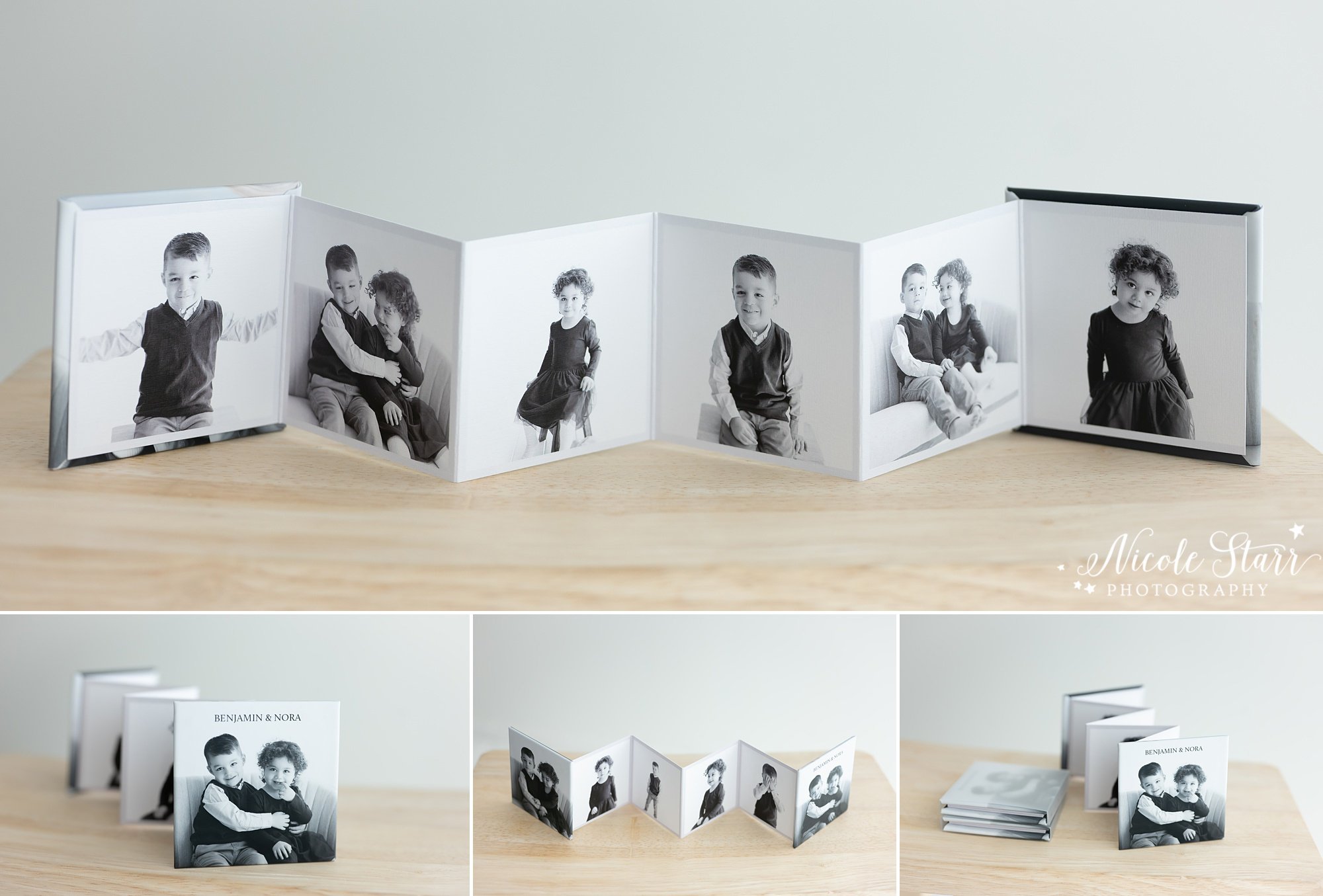1. Start small.
You know that quote that goes something like, “How do you eat an elephant? One bite at a time.” This is how you want to approach this project. You don’t have to organize all of your photos at once. Start with the most recent ones and work your way backwards. Right now, just focus on last year. Do all of these tasks for one year at a time, and then when you’re done go back to the one before that until you’re all caught up.
2. Choose your favorites first.
If you have a ton of photos on your phone, this part is easy! I’ve only ever owned an iPhone so I don’t know how it works on an Android, but I’m sure it’s similar. Go through and click the heart/favorite button to mark all of your favorite photos. You can scroll back to look at the ones in a particular month/year. While you’re at it, go ahead and delete the screenshots, cast-offs, and any other photos that are just clogging up your phone. Put a reminder on your phone every evening for a week to spend 15 minutes going through and marking your favorites. Before you know it, you’ll have a whole year of favorites saved in an album that is ready to export!
3. Get the photos ready to print.
Now you need to get the photos off of your phone and onto your computer to design the album. Or you can use a printing company that will just let you upload from your phone. I hear that www.chatbooks.com is great for this! I have not personally used them, but I heard you can upload right from your phone.
You can plug your phone into your computer to transfer the photos. You can save them to the cloud or Dropbox and access them that way. You can AirDrop them. However you want to, get those photos onto your computer.
Are you going to edit them? This is a personal preference. I chose to adjust the brightness and color of most of my cell phone photos in Lightroom. I also used that to crop them to whatever crop I felt best suited each portrait. You can get a Lightroom CC subscription for just $9.99 a month, and this would be a great way for you to try out the software if you’re new to it!
When saving your photos, sort them by month to make it easy to plug them into your album. I export in Lightroom and I automatically have them sorted by capture date. This names them in the order the photographs were taken, and it is really easy for me to them put them together in a logical and sequential order when I go to design my book (next step!).
4. Design your album!
Most album companies have free software that lets you drag and drop your photos into templates to easily create your album. I recommend choosing a few of their pre-made layouts that you love and repeating those throughout the book. I tend to do layouts with 2-6 images on each spread, and sometimes I will do a page with 4-9 smaller but related images in a grid.
Make sure to not try and fit too many photos on each page because you want to be able to see the details in each one without making it feel cramped. I like layouts that have a little white space between the images and at the top & bottom of the page.
Don’t overthink it, and don’t let your perfectionist tendencies take over here. Done is better than perfect right now. If you keep tweaking the layout you will never get around to getting the album printed, and you’re going to get a lot more enjoyment out of it when sitting on the couch flipping through the pages with your little one than you will by spending another night moving photos around on your screen to see how they look a different way.
5. Print it & enjoy!
Once I designed my album I was so proud of it that I wanted to print it right away. But I had heard that Blurb Books ALWAYS has sales so I decided to wait for a sale — which is a good thing because my albums tend to have 110-125 pages!
Sign up for their emails and before you know it, you’ll get a notification about a sale. Simply upload it to print, and you’re done! Then you can start waiting by your mailbox for it to arrive, eager to tear open the box the minute it’s delivered. (Wait, I’m not the only one that does that, am I?!?!)
Psst!!! Use this link to save $30 on your first album! (affiliate link)