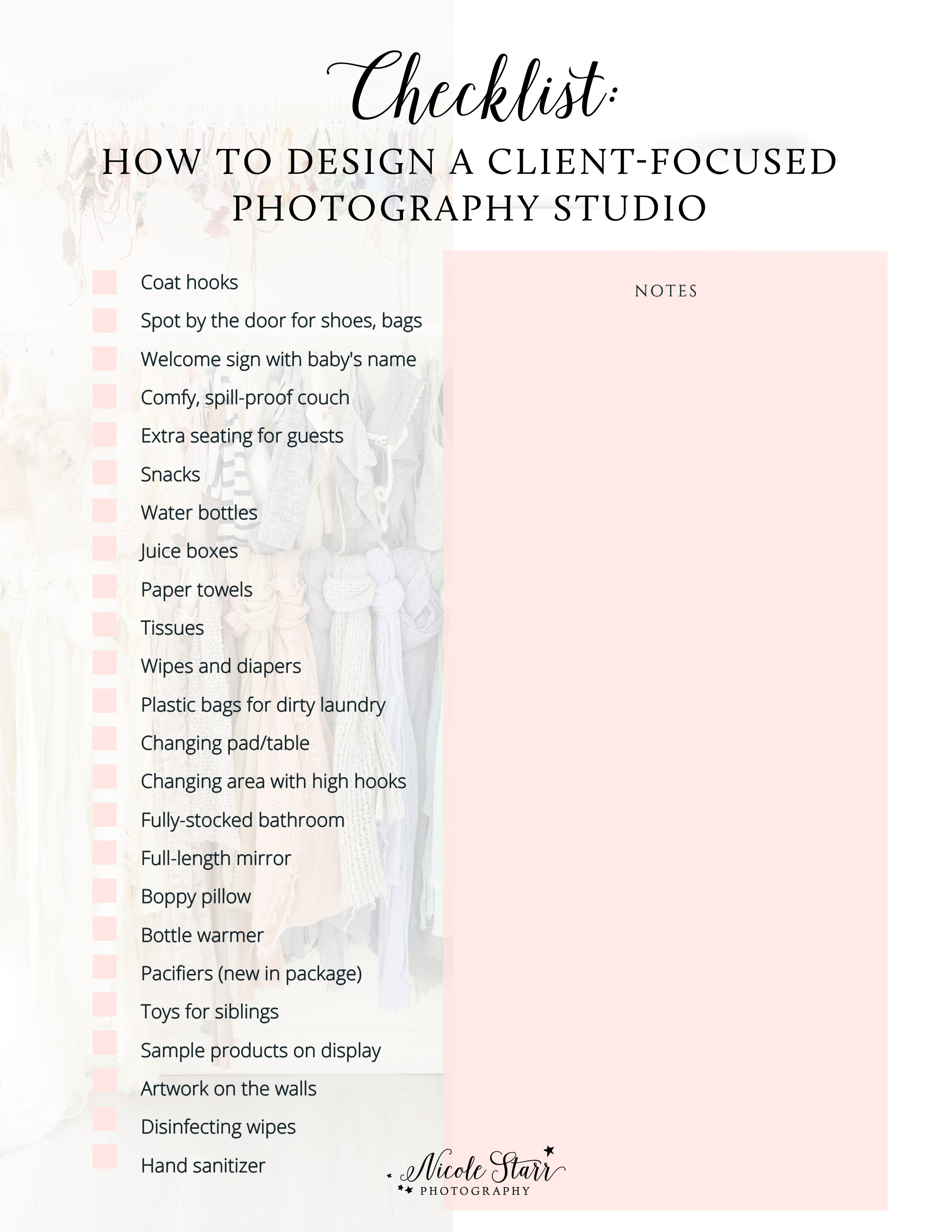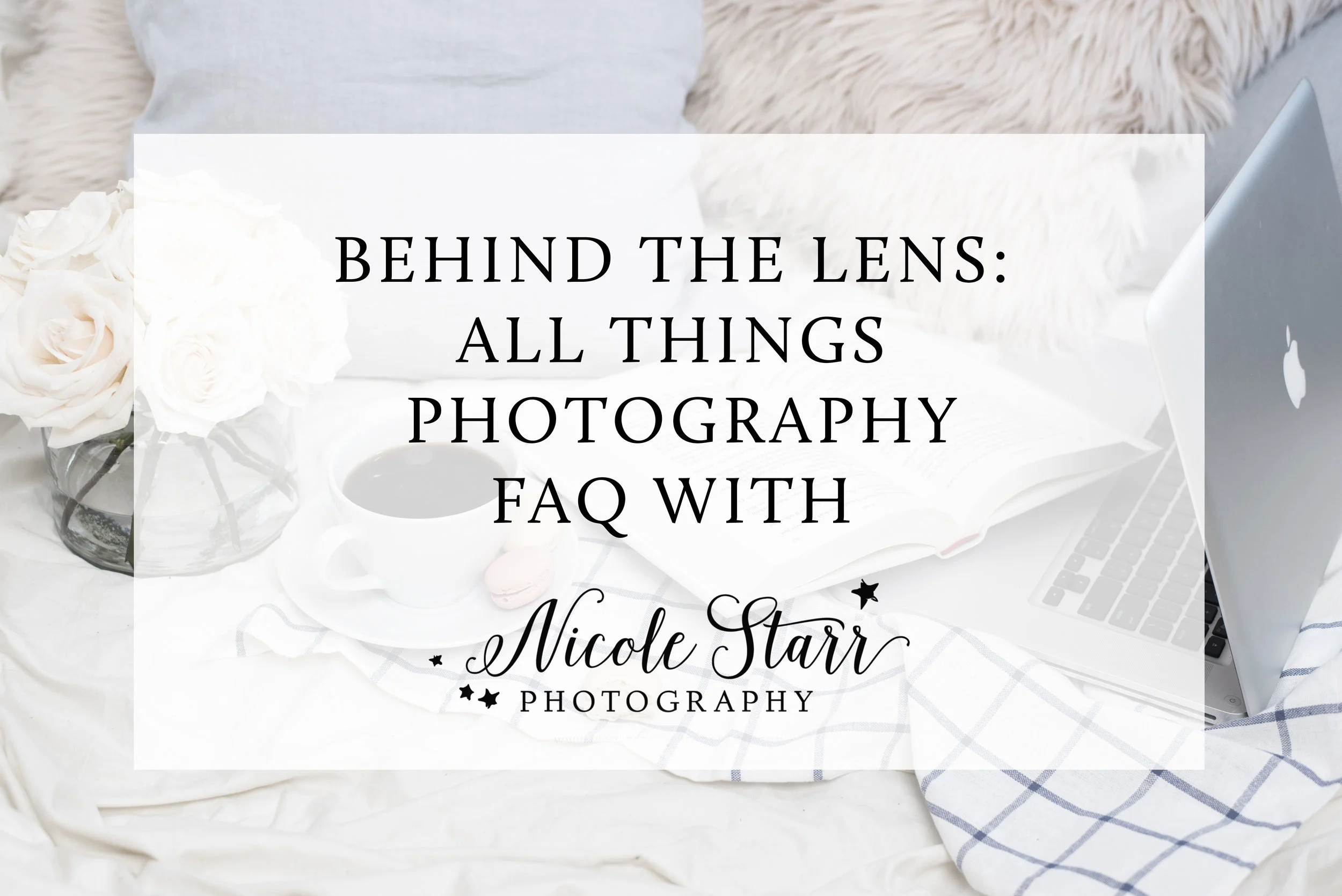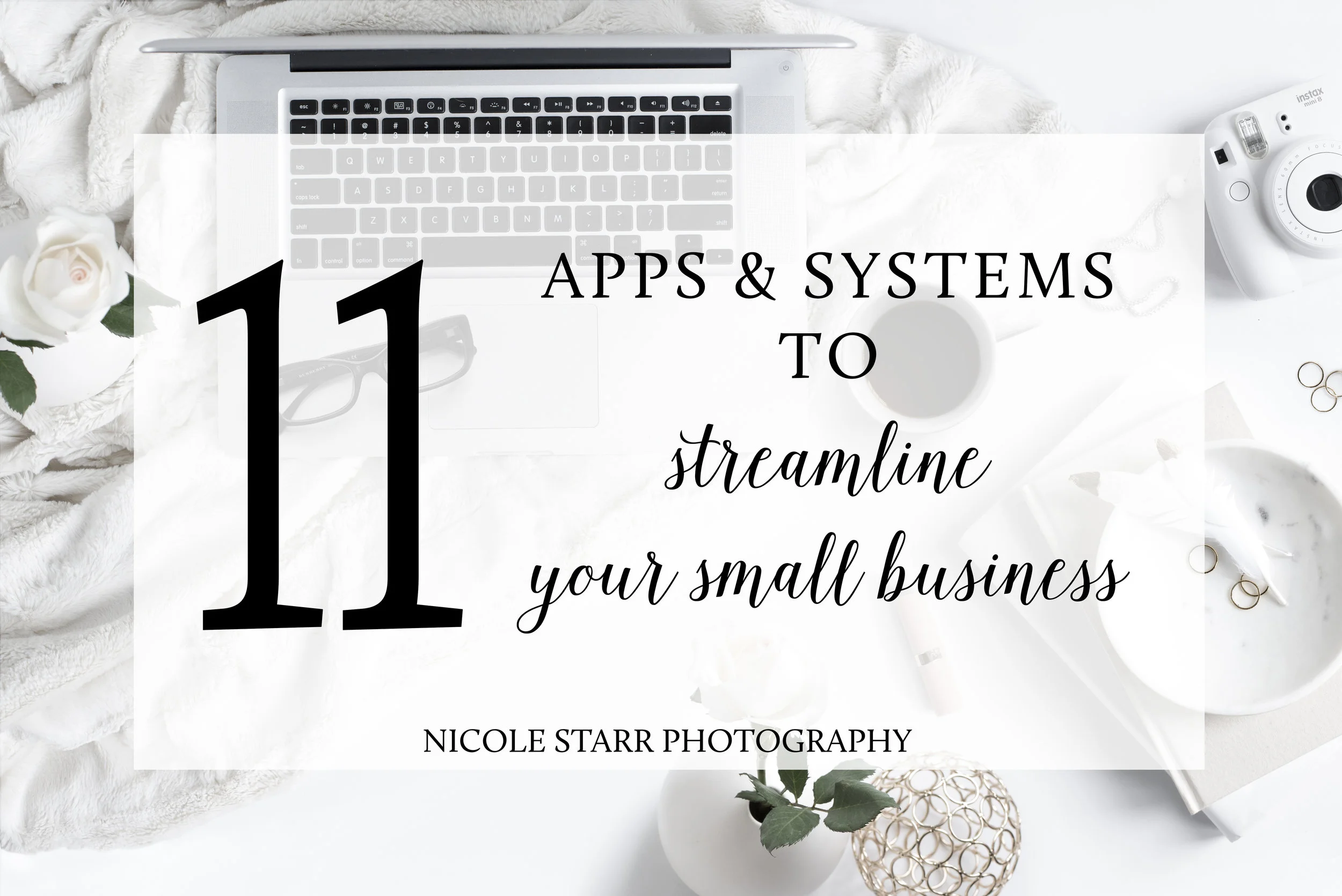(Psst! Hey, photographers & creative small business owners! Read through to the end to join our new online community for helpful resources to help you on your journey in the new year! More details coming in 2017!)
This year was all about working smarter, not harder.
As a small business owner, there are always six million and one things that need to be done -- client communication, accounting, marketing, placing orders, packaging, blogging, updating your website, posting on social media, connecting with other businesses, loving on your clients, designing new backdrops, organizing the studio, sharing in online forums, taking education courses & workshops, shopping for props.... The list never ends, and not a single item in that list includes taking the actual photographs during my sessions, or editing them!
I've been in business since 2012, and as my business has grown I've realized that I was lacking certain systems to make my life easier. This year I decided to WORK SMARTER, NOT HARDER (although yes, I probably worked harder than I ever have before... but it paid off ten-fold because I was working smarter, too!).
Today I'm sharing the eleven life-changing apps and systems that helped me manage my newborn & baby photography business this year, and many of them are lifesavers for all business owners! Read on, and leave a comment below about which systems you have in place to work smarter and not harder!
1. Mile IQ. Oh, why oh why did I torture myself every April trying to figure out how many miles I drove for business the previous year? Before I heard about this app, I never got around to keeping a notebook or mile log in my car like my accountant recommended to me. It was a task I dreaded every spring of comparing my calendar with Google maps, and pulling up approximations of the drives to and from my sessions. I wasted so many hours on this, and also lost so much money in tax deductions because I didn't count all of the other drives that I did for business besides just sessions.
Now with the app, my miles are logged automatically. Every time I get into my car, the app recognizes the drive and pops up later for me to classify it as either "personal" or "business". This has seriously made my life so much easier, and I stand in line at the grocery store and swipe left or right. Total savings this year? More than $6,000 in tax deductions! (Yes, I drive a lot for business since I work with clients in two different states!)
Cost: $59.99/year or $5.99/month. Sign up with my referral link above!
2. Planoly. This amazing app lets me schedule out all of my posts on Instagram, including captions and hashtags! Plus, I can click & drag the images around in a grid view to see how they will look in my feed. I love this app, and I sit down once a week and plan out a whole week's worth of posts. A reminder to post pops up on your phone when your scheduled post is ready, and with a few taps it gets posted to all of my social media platforms!
Cost: $7/month, sign up with my referral link above!
3. Shootproof. This system isn't new to me, but I did discover something really cool about it in the past year or so. I've used Shootproof to host my online galleries ever since I started first my business. But did you know there's a free feature included that lets you share mobile apps with your clients? These are such a wonderful incentive to reach higher sales points at your gallery premiere appointments, and they're a great little bonus to include for clients who purchase your top collections, too.
Clients will download an app on their phones to keep their favorite images right at their fingertips, plus grandma & grandpa can download it on their phones, too. It's a modern day brag book. My clients even put the apps onto their kids' iPads, and the kids enjoy looking through their family's smiling faces, too. Plus, it's an amazing referral tool since they can link right back to your website through the app, and they share it with all their friends when they go out to lunch or to their mommy & me yoga class! Use it as a tool, and it will bring you so many more clients.
Cost: Shootproof started a basic plan that's free, and other plans start at $10/month. Use my referral link above to sign up!
4. Afterlight. There are a million editing apps for your phone, but this one is my favorite. Any iPhone snaps that I take go through Afterlight for a few little tweaks on the brightness before posting to social media, giving all of my images a very consistent look in my feed.
Cost: $0.99 on iTunes.
5. The Baby Shusher app. If you are a newborn photographer, this is for you! I used to use a white noise app, but I love this one so much better. The studio is more peaceful with a steady "shussshhhhhhhh" rather than constant static. It's the exact same noise as the popular handheld baby shusher, but I like the app because I can tuck my phone under the blankets or keep it in my palm as I'm cuddling with the baby to get him or her to sleep.
Cost: $4.99 on iTunes.
6. Square Register. Are you accepting payments on location? A few years ago I switched to taking all of my payments electronically, and it has made bookkeeping so much easier to have invoices, session fees, and product sales all in one location.
Plus, Square gives you a little card reader that you can take with you to your gallery premiere appointment to take their payment on the spot. No more waiting for delayed payments and unpaid invoices to come through. The Girl Scouts use it to sell their cookies, so you can use it for your sales, too!
7. Google Calendar App. You guys!!!!!! Maybe I'm late to the game on this one, but I could never get my Google Calendar to actually sync with my iPhone calendar. Now I use the Google Calendar app, and it's color coded and in the same monthly layout that I like to see it on my desktop. I'm a super visual person, so this is a lifesaver for me to have access to my (very full and colorful!) calendar while I'm on the go.
8. Gmail's Canned Response Feature. Speaking of Google, go check this out. Seriously, open a new tab with your email in it and do this RIGHT NOW. I've talked with a lot of business owners lately who had never heard of this feature in Gmail, and I can't even begin to count how many HUNDREDS of hours it has saved me this year.
You know when you get the same emails from new clients, and you don't want to spend forever typing out the same response a million times? So then you go and look through your old emails and do some copy and paste magic, but it takes forever because you do it all the time? Well, that's about to stop right now.
Last spring, I spent an entire day at a coffee shop with my laptop cranking out all of my canned responses (newborn inquiries, family inquiries, cake smash inquiries, newborn bookings, album proofs, birth announcement proofs, scheduling ordering appointments, etc.). When I get one of those emails from a client, I just hit reply and insert the canned response! Of course, I go through and personalize it and tweak a few things here and there so it's written especially for them and relevant to what they've written me about, but now I can respond to any message in under 2 minutes thanks to this feature.
Here's a link to a really great tutorial to get you started. You need to be on a computer (and not a mobile device) to set your canned responses up.
9. 17hats. This is another automation system that I've been using for a few years now, and I couldn't live without it! I use this to organize all of my contracts, questionnaires, and workflows.
Just like with the canned responses, I spent some time making unique contracts for each of my session types. When I want to send one to a client, I can personalize their contract with a few clicks of the mouse and their contract is waiting in their inbox in under two minutes.
Cost: The basic plan is now free, and other plans are $17/month and $39/month. Use my referral link above to sign up!
10. Fitbit Alta & the Fitbit app. One year into being a full-time business owner, I realized that I spend way too much time at my desk in front of my computer. We need to move around during the day -- our bodies will thank us later!
Like many others, I jumped on the Fitbit bandwagon and purchased the Alta this year. I love it because it vibrates every hour to remind me to move, so I get up and take a little walk, make a mug of tea, have a little dance party in the hallway... you know, normal things like that to help me reach my step goals for the day. ;o) Plus, since I never wear a watch, this is great during my sessions for me to check the time to be sure that we're moving along at the right pace!
11. USPS Mobile App and stamps.com. This is my most recent discovery, and you guys!!!! It's changing my life! Ever since I moved to NY, the thing I have missed the most about my old city as a business owner is the automated machine at the post office that would let me skip the line, weigh my packages myself, and print the label.
Trips to my new post office easily take an hour out of my already busy day. So I recently bought a pretty pink postal scale, started an account with stamps.com to print my postage, and schedule my pick-ups with the USPS mobile app each day. When the postal carrier comes to deliver my mail, he picks up my packages from the front porch! No more wasted time in line at the post office -- plus, shipping is now actually cheaper than it used to be (up to 20%) and I save a few cents off of every package!